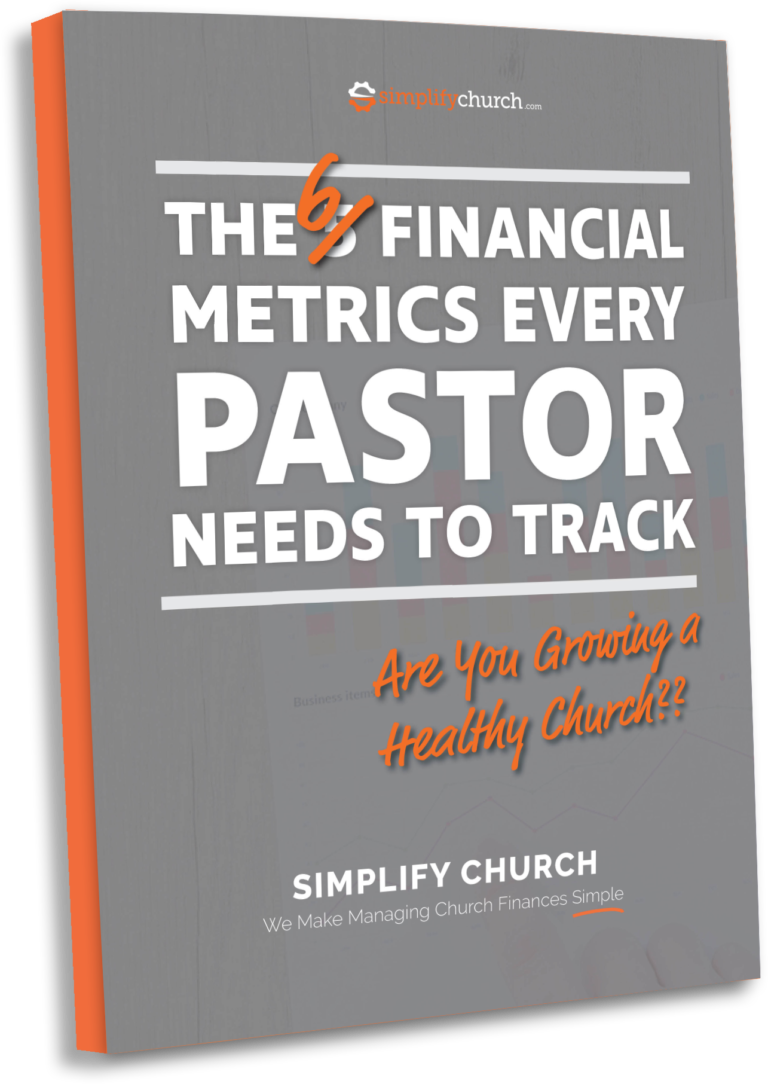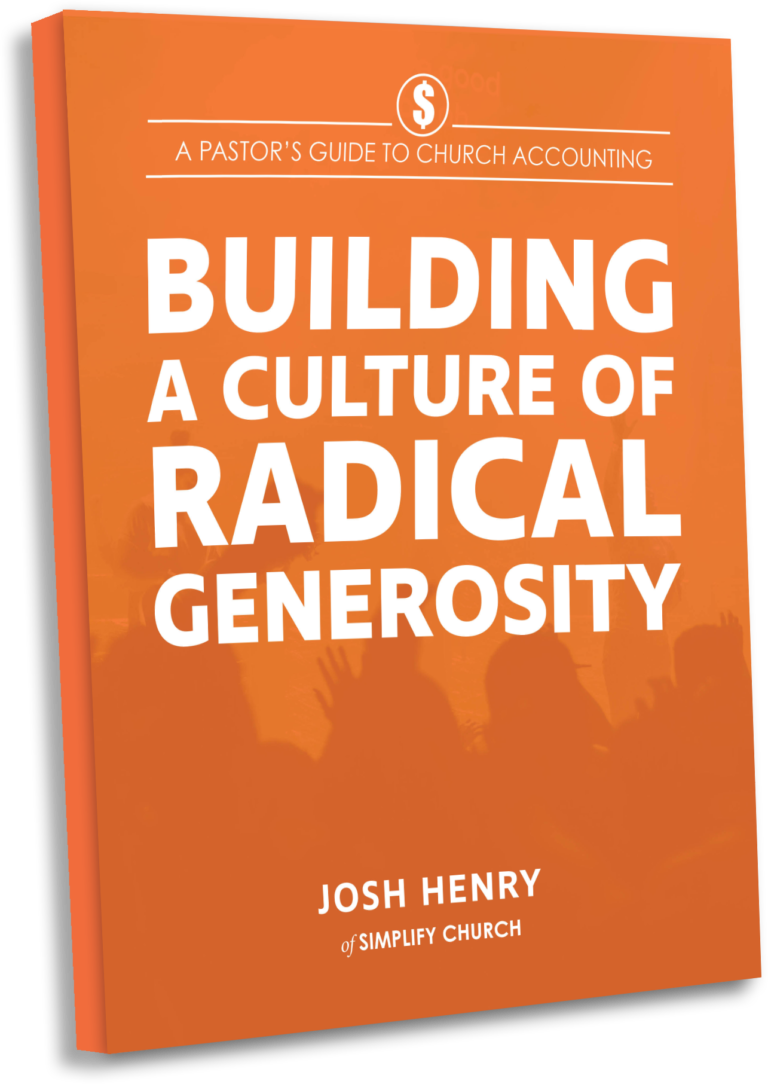OK, I know that as pastors and church leaders we become heavily dependent on volunteers. In many ways, volunteers are the lifeblood of a church. Most churches would have to shut their doors if they didn’t have faithful volunteers helping out.
But where are the best places for volunteers to serve?
Churches all the time come to us all the time to use our bookkeeping and accounting system. In almost every case, they have used a volunteer to keep the books previously, and now they are stuck.
Here are 6 reasons why having a volunteer keeping your books is a terrible idea.
1. The Church Will Always Have Second Place in their Schedule.
We are all busy. We all have personal lives and our schedules are not getting cleaner.
The same is true for your volunteers. In most cases, they have jobs. They have families. They have personal lives.
When a volunteers is keeping your books, the church will always have to wait until THEY choose to do the work.
How quickly can you get information about the current status of the church’s financials when requested?
2. You’re Placing a Huge Responsibility On Someone Without the Authority
As churches, we preach grace and forgiveness. Unfortunately, the IRS doesn’t think the same way. As a church, you are now running a small businesses entity in the eyes of the government.
When mistakes are made or things are overlooked, Sorry is not an appropriate answer. Usually it will come with fines and penalties.
The volunteer will probably be held liable as well as the person responsible for overseeing and approval. In most cases, this is ultimately the pastor.
In most cases of financial errors and oversights, the IRS has ruled that the pastor will be held personally liable.
3. Firing a Volunteer brings all kinds of issues and baggage
Let’s face it, most of us don’t like to deal with confrontation. For those few that can, you are better than I.
Every one of us as church leaders will face a time where we need to let a volunteer know that the place they are serving is not the best fit for their skills and talents. (That’s usually the nice way to say it)
Usually, when we have volunteers in places they don’t fit or work well, they are there because of a strong personality and asking them to step down is an uncomfortable conversation.
This becomes increasingly tense if that person is in the family of influencers in your church or friends. Often, making tough changes to volunteers has ripple effects throughout the church.
Can you Fire any volunteer on your team if necessary?
(Here’s a tip to remember. Don’t hire anyone you can’t fire.)
4. Is the church bookkeeping system setup so anyone can step in?
We’ve all been there. Great volunteers, great teams and ministry is running like clockwork. And then you get the call.
Your best volunteer couple has received orders to move to a new town. Your best volunteer’s husband’s job has been relocated. Your best volunteer has decided the church has outgrown them and they want to help another church plant get started.
You feel like the guy on Indiana Jones Temple of Doom having someone reach into your chest and rip out your heart.
What now,
Did the volunteer bookkeeper use a system that someone else can pick up where they left off?
Do you have someone willing and capable to pick up?
Do you want that system to continue?
We get hired by churches all the time to do their books because the previous bookkeeper is leaving and they have no one else stepping up.
Can your system continue at any time regardless of people or systems in place?
This also deals with technology backup, storage and automation as well in case your computer crashes that kept all the financial data.
5. Just because your volunteer does the books for their company or job, doesn’t mean they know church bookkeeping and payroll.
Church bookkeeping is its own animal.
Most accountants will shy away from keeping the books for a church for any number of reasons.
While it’s not difficult, church bookkeeping just has some nuances to it that most people either don’t know or just don’t want to deal with.
Designated accounts, restricted funds, journal entries, temporary giving, contribution records… oh and dual status of pastors.
There are a ton of things that churches do just to keep records, it’s really best handled by a professional.
Did you know as a pastor you cannot have taxes withheld like a regular employee? If you are, your bookkeeper is doing it wrong. (Remember the IRS, they are not as gracious as we wish and no one likes that April 15 surprise of owing money on our tax returns)
6. A volunteer can steal from the church
Ok, I’ve said it.
The 800 pound Gorilla in the room.
That word. Embezzlement.
I can easily say that every pastor I talk to will tell me that they completely trust the person handling the books.
That’s great!
However, we are all human and as humans we face temptations. No one is exempt from that.
Most churches will go through ministry without facing any issues of impropriety or theft.
But, it happens, and it happens more than most of us would probably like to admit.
If you’re using a volunteer, you are opening a vulnerability for the church.
Do you want to deal with the situation of theft if it occurs? What kind of tarnish could that put on the church?
Back to point #2, even the most trustworthy person is now placed in a situation where people can question what they are doing. It’s really just not worth it.
I completely get it, volunteers are great and best of all; they are Free.
But like anything, you get what you pay for.
In this case, having a volunteer keep your books really does have a cost to it and it’s all the reasons I pointed out above. For the cost of a system like ours, the headaches are really not worth the hassle or small savings monetarily you might receive.
Do me a favor.
Take a look at our bookkeeping system for your church. For all the reasons I described above, our solution will help your church do ministry better.





 Many churches have unfortunately fallen victim to the idea that they can make the decision on whether or not someone qualifies to receive a 1099 vs. a W-2.
Many churches have unfortunately fallen victim to the idea that they can make the decision on whether or not someone qualifies to receive a 1099 vs. a W-2.