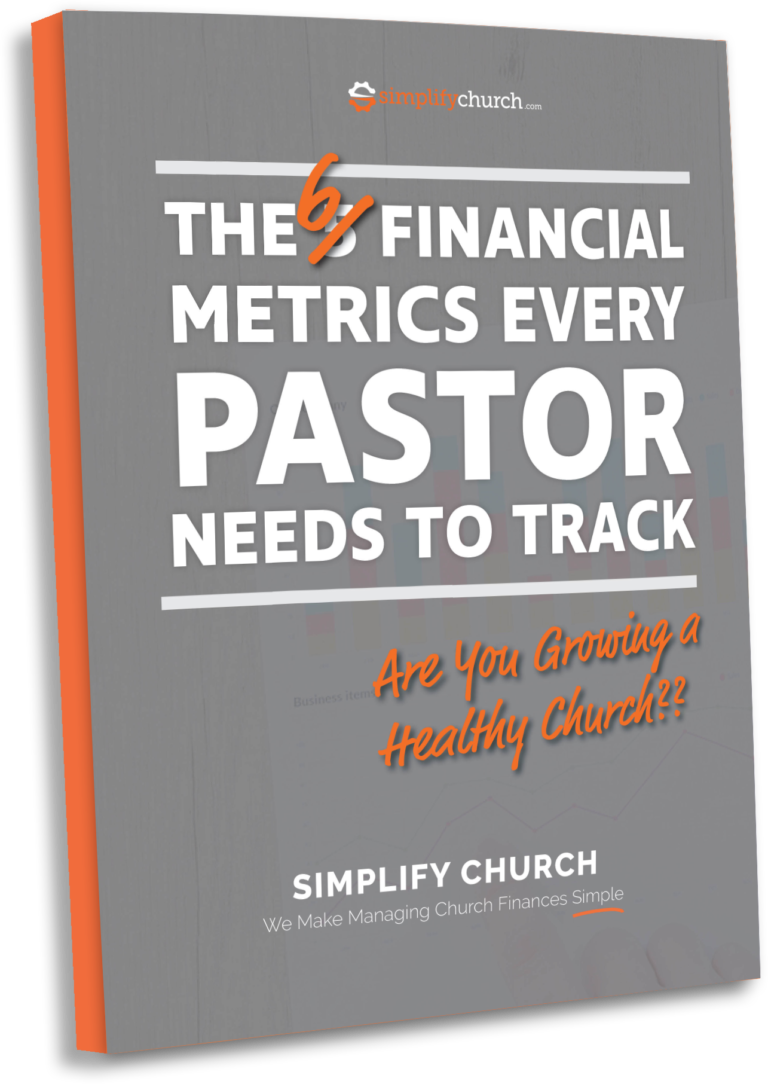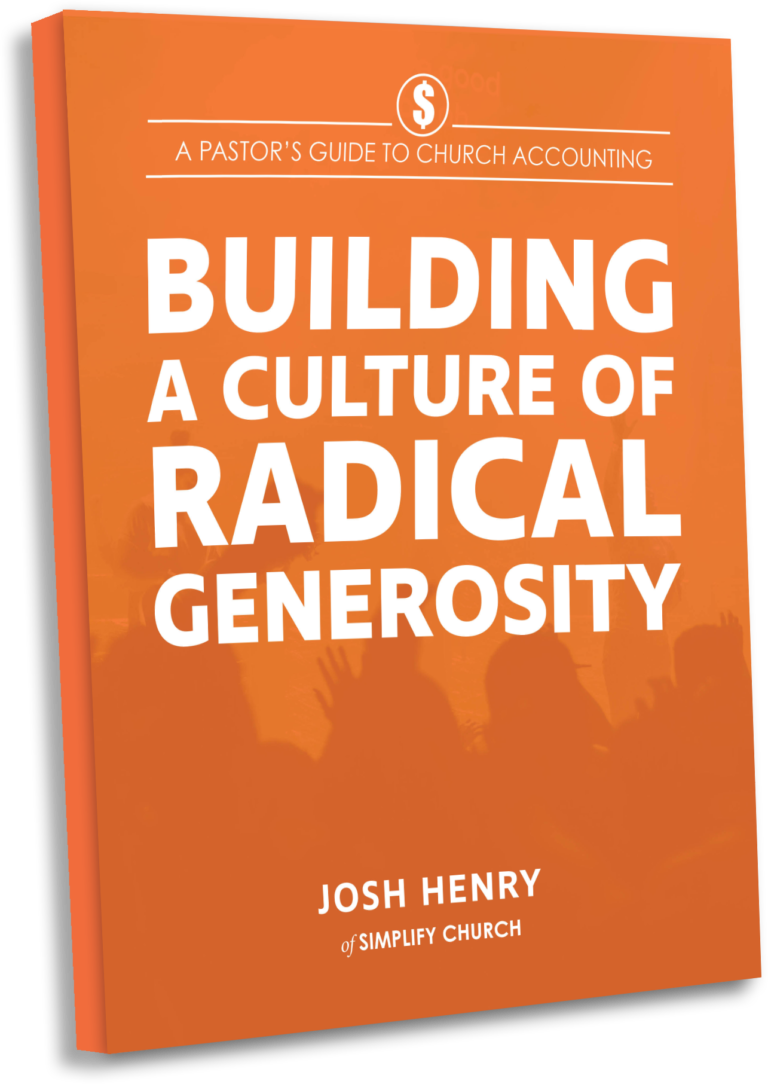Congratulations! For many of you, you made it through your first week of doing church online!
It took some creativity and ingenuity, but you made it happen. And that’s something worth celebrating.
So my guess is your thinking, “What now?”
Many states and localities have now issued “shelter in place” orders, so you and your staff and volunteers are probably trying to navigate working from home.
Are there best practices for church leaders seeking to work remotely? How do you stay connected? How do you collaborate? Manage projects? Communicate?
Here are Simplify Church, we’ve been working as a remote team for more than a decade now. We partner with churches all over the country to provide financial management services, so it just made sense to allow our team of Simplify Account Managers to work remotely as well. The convenience and flexibility of this set up has truly served both our company and our employees, and I believe it has great potential for your church as well.
With this in mind, here are a few tips, ideas and best practices to help you navigate the next several weeks of working remotely with your ministry staff and leaders.
KEEP YOUR STAFF AND LEADERS CONNECTED
Overnight, we’ve all gone to a virtual environment. Last week you may have chosen to cancel your staff meeting or your elders meeting or your Sunday planning meeting.
While this is okay for a week or two, it’s not a sustainable way to keep an organization connected. You still need to be in regular contact with those on your church leadership. You can do this via:
Slack – This free messaging service is a very popular way to communicate virtually via instant messaging and group chats. Instead of an email inbox, you have direct conversations with others in dedicated spaces called channels. Pro tip: organize chat channels into broad categories to keep the discussions relevant.
Zoom – After using several tools and testing them out over the years we’ve landed on Zoom as our app of choice for video calls with those outside our organization Zoom makes the process simple and easy to setup a new call, invite others and collaborate together in a virtual meeting. Zoom offers a free option with time limitations or a simple single user price for $14.99/month. Single user just means that you have one login. So long as that one individual can schedule the calls (even for others), then that option is viable for a church.
Microsoft Teams – If you already have Office 365, you have access to Microsoft’s chat and video conference tools via Microsoft Teams. In fact, here at Simplify Church, we recently made the switch from Slack to Teams for our internal communication, primarily for the ease of use of Teams Meetings. This system is very simple to use, but if you don’t already have Office 365, it’s probably not worth the subscription in lieu of using Zoom.
GoToMeeting – A great tool, but not as easy-to-use as Zoom. They offer a similar service to other video conference options. Admittedly, I have not looked into their system after transitioning to Zoom from the simplicity they provide.
Google Hangouts – If you’re a Google Apps user, then you have access to Google Hangouts. This is a viable option even without the Google Apps setup so long as all users have a Google ID (anyone can set up a google email address for free) and use that to login. Note: there is a bit of a learning curve for this option.
Email – While I would absolutely recommend you incorporate one on the above tools, in the short term you can stay connected via email. You will just need to remember that it is important to err on the side of over-communicating rather than to under-communicate and risk miscommunication.
KEEP YOUR CONGREGATION CONNECTED
I was listening to a podcast targeted to small business owners the other day. But as soon as I heard this suggestion, I knew it was just as applicable to churches.
The podcast host made the statement: “The businesses that survive this pandemic will be the ones that find a way to stay connected to their audience.”
Now, replace business with the word church.
This is exactly what will set apart the churches that come out of this crisis stronger from the ones that will end up closing their doors.
Yes, it will take creativity and ingenuity, but one of the best things you can do for your church is lean into this new era of digital connection.
You must find a way to keep your congregation connected. An easy way to do this is to encourage all of your small groups to continue meeting virtually via Zoom, or apps like WhatsApp or GroupMe.
Stay tuned. We’ll be sharing some more ideas for creatively connecting with your congregation in the weeks to come!
HELP FACILITATE YOUR STAFF WORKING FROM HOME
Let me first address a common concern/myth I hear from those resistant to virtual workplaces. It’s the myth that given the opportunity to work from home, people won’t actually work.
In over a decade of working with staff remotely I have found the opposite to be true. In fact, often remote staff work MORE than they’re supposed to (which is why it’s important to encourage your team to develop healthy work/life boundaries).
To be fair, there have been a few instances where an employee took advantage of the situation. But I’ll be the first to admit that it was a hiring issue, rather than a virtual employment issue. I simply hired the wrong individual and they took advantage of the flexibility we offered.
Working from home is not the issue; it is how we lead and facilitate a remote team that makes the difference.
Communication
The best piece of advice I can give is to maintain intentional communication with your remote staff and team members. Being intentional means that you reach out to them periodically. Check in and see how things are going. Communicate with them even more frequently than you normally would in an office environment.
Set up consistent video calls with the team. These calls may be project-related, or they may simply be a chance for people to connect with one another. It’s all about keeping people connected in this new reality, when they may not be used to working from home.
Pro Tip: If you’re going to use a system like Slack or Teams, you can set up a “check in” channel so that people can let everyone know when they are available or stepping out. I'd also recommend setting up a “virtual water cooler” channel to give people a place for non-work-related discussions. This helps foster community, collaboration and helps people feel like it’s more than just a place for transactional discussions.
While I’m sharing suggestions that we’ve learned from years of remote work, it is also important to keep in mind that this season is anything but ordinary. Many on your team will be home with children, since most schools are cancelled.
A virtual chat offers an outlet from that 5th episode of Wild Kratts playing in in the background. Also understand that your team members may be less productive and need additional flexibility and grace as they seek to both accomplish necessary tasks and teach/care for children.
P. S. As the leader, your staff and volunteer leaders are looking to you for guidance and direction. In times of stress and uncertainty, it can be helpful to have a person or a group to process with. You also have the opportunity on calls with your team to help them navigate the days ahead and be the voice reminding them that our security is found in Christ alone!
Tools
Beyond simple communication, you’ll need to find a system that works for your organization to manage projects and collaborate with team members. Here are some options:
Project, Task Management
Trello – basically an online dashboard of post-it notes. You can share your Trello board with others and track project progress as you move cards along the lists that you have pre-defined. This is a very helpful tool for managing projects and other needs for your staff.
Asana – Free online project management software. Asana is a bit more robust than Trello in that it already has some pre-defined ways of doing things. You can setup projects, invite people, track progress and to-dos and set deadlines.
Basecamp – a paid online project management tool, but at a nominal cost. Basecamp is great as the company itself has written several books about the concept of remote work. If you’re looking for some resources or tips, they have written extensively about it. Here is a piece they wrote about internal communication for remote workers.
Online Collaboration
Most of the project management tools listed above will have some cloud storage and collaboration systems built-in, but here are a few other options to help your team share files:
One Drive – Part of Office 365, OneDrive allows you to share documents and work collaboratively on them. The benefit for many churches is to always have one version of the document so you can be sure you’re always working on the latest draft.
Google Drive – very similar to One Drive except using Google’s infrastructure.
Evernote – this is a little less robust from the features of Word or Docs, but still gives a method for cloud storage and collaboration.
Dropbox, Box – both options are a cloud storage system. These are great for times when you need to access a file from multiple locations. Neither of these system have online collaboration features, however, so you’d need to use Office 365, Word or Google Docs/Sheets to collaborate.
REMEMBER THAT SPIRITUAL CONNECTION IS POSSIBLE, EVEN WHEN PHYSICAL CONNECTION IS NOT
Right now as a church leader, you should be encouraging your staff and congregation to stay home and help stop the spread of the Coronavirus.
But as you do that, you may feel a sense of confusion or loss. The Church has always been about connection, community and reaching out to meet needs. What should the Church look like in this season?
The good news is that this crisis is simply a reminder that the Church was never about a building; it was and always will be a movement of people. The even better news is that God is not at all limited by our physical distancing.
A pastor in our Oasis pastor networking group shared recently that he was able to lead a member of his church to Christ over a Zoom call last week. The mission and the message of Jesus and the movement of his Church continues, regardless of what workspace we use or how we gather together. Isn’t that a wonderful thought!
I’d love to hear how your church is navigating the move to collaborating remotely. If you have any questions or we can help your church out in any way, drop me a line Josh@simplifychurch.com