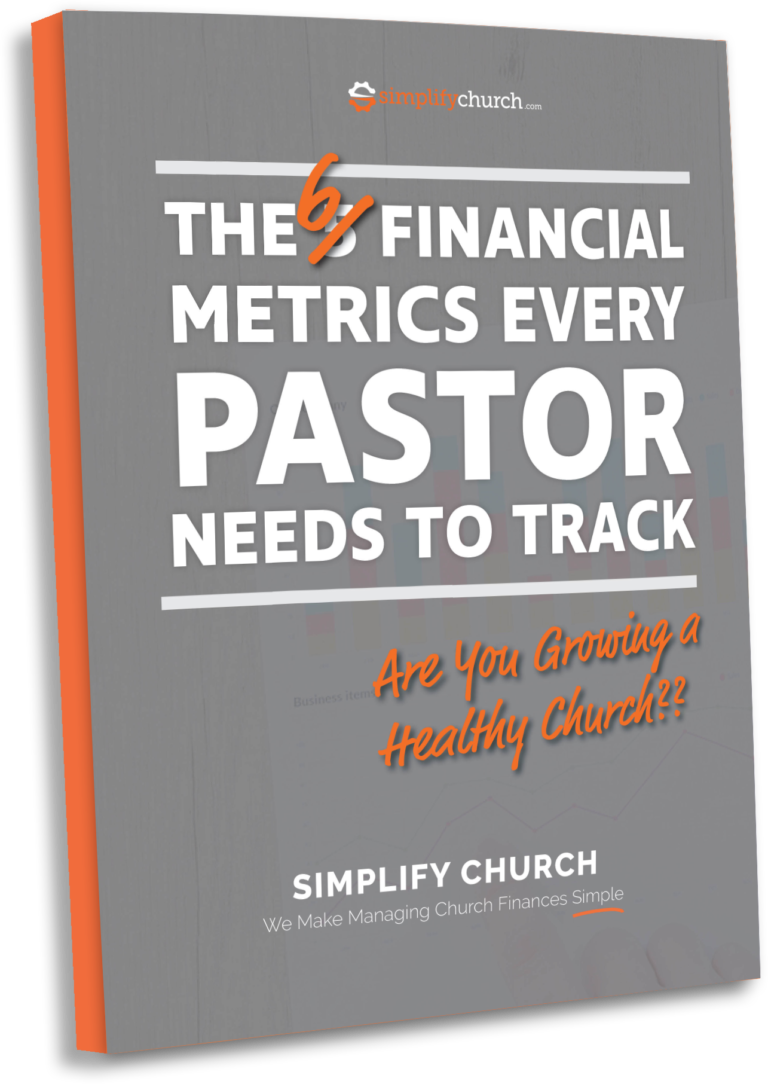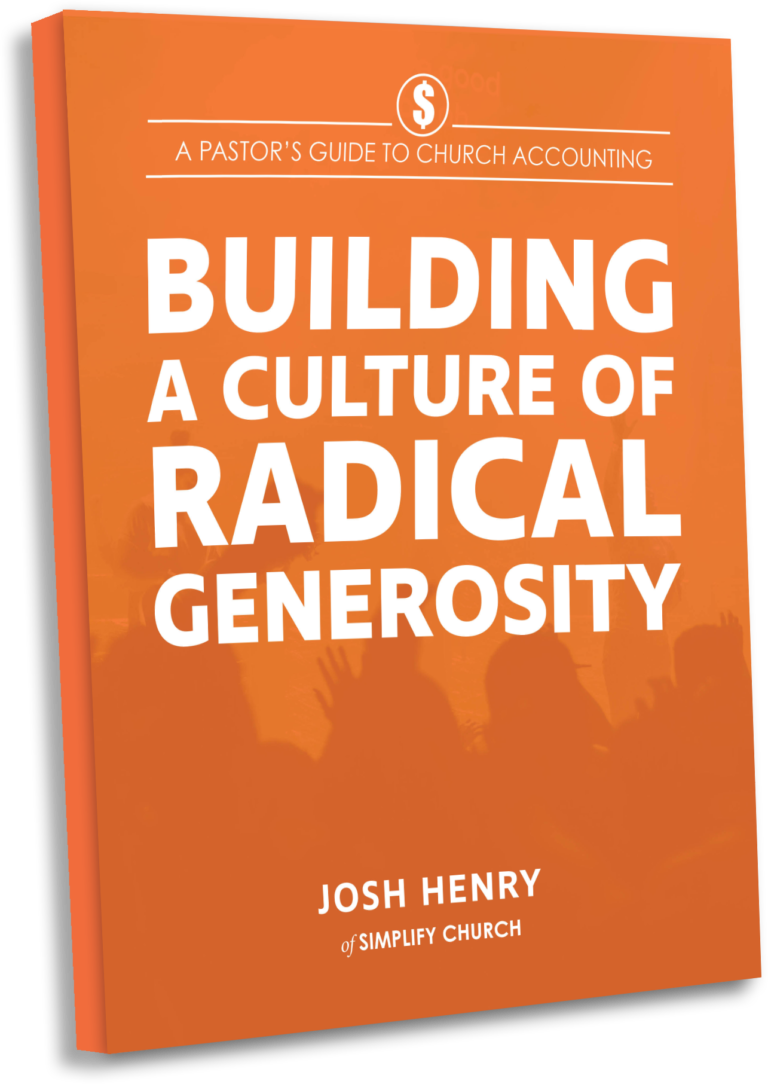If you haven’t seen it already, Twitter released a new app called Periscope. Periscope takes the social media communication experience to a new level by adding a new dimension of live video to the conversation. People can now connect with their friends in live time which is a shift from the more static post that was previously available.
If you haven’t seen it already, Twitter released a new app called Periscope. Periscope takes the social media communication experience to a new level by adding a new dimension of live video to the conversation. People can now connect with their friends in live time which is a shift from the more static post that was previously available.
What is Periscope?
Periscope provides you the tool to create a simple, live broadcast. People can join your broadcast and hear anything you have to say. The conversation takes place as viewers are able to add comments in the box provided. This obviously brings in some concerns as virtually anyone could join you, and there are few filters on the discussion. However, like any web technology today, there are pros and cons that we must each consider. For a church, there may be several ways to use Periscope that can open the virtual ministry of the church, but use your own discretion.
How to use Periscope?
1. Download the App to your iPhone (there is an Android version that was recently released)
2. Sign in using your Twitter account.
3. Click to start a broadcast. Name it something to entice visitors or share with your followers.
4. Use your phone’s camera to host your live broadcast.
5. Invite your followers and friends.
Using Periscope for your Church?
Periscope has some obvious uses for a church. The most obvious is to broadcast your church service. This is a free way to enable live streaming of your worship service. Here are 3 other ways you could use Periscope for your church.
1. Give a virtual tour of your facility. Enable the cast and give a virtual tour of your church building. You can save this video to your phone’s camera roll. From there, you could upload to another service for display later (e.g. facebook, YouTube, Vimeo, etc.)
2. Host a question and answer session with the pastor. Are you preaching a series that may be supplimented by specific questions? Host these live on Periscope. Advertise when the broadcast will be live and invite people to attend and type in their questions.
3. Have a live broadcast to introduce your staff and/or volunteers. Your leadership is busy and probably doesn’t have the time on Sunday mornings for people to get to know them. Use this opportunity to interview a person on your team so people from your church can know them more.
Saving Periscope Videos?
Use the comment section below and let us know ways you are using Periscope for your church.
Disclaimer: Unfortunately, we live in a lost world. Like any thing on the web, when we open the doors to do good, the opportunity for bad stuff opens as well. While there is a usage policy and Periscope Community Guidelines published, there is still content you may not agree with. Like anything online, use your best judgement and understand that once something is live online, its available for the world to see. Remember, we are to be a light in a dark world. Matthew 5:14.