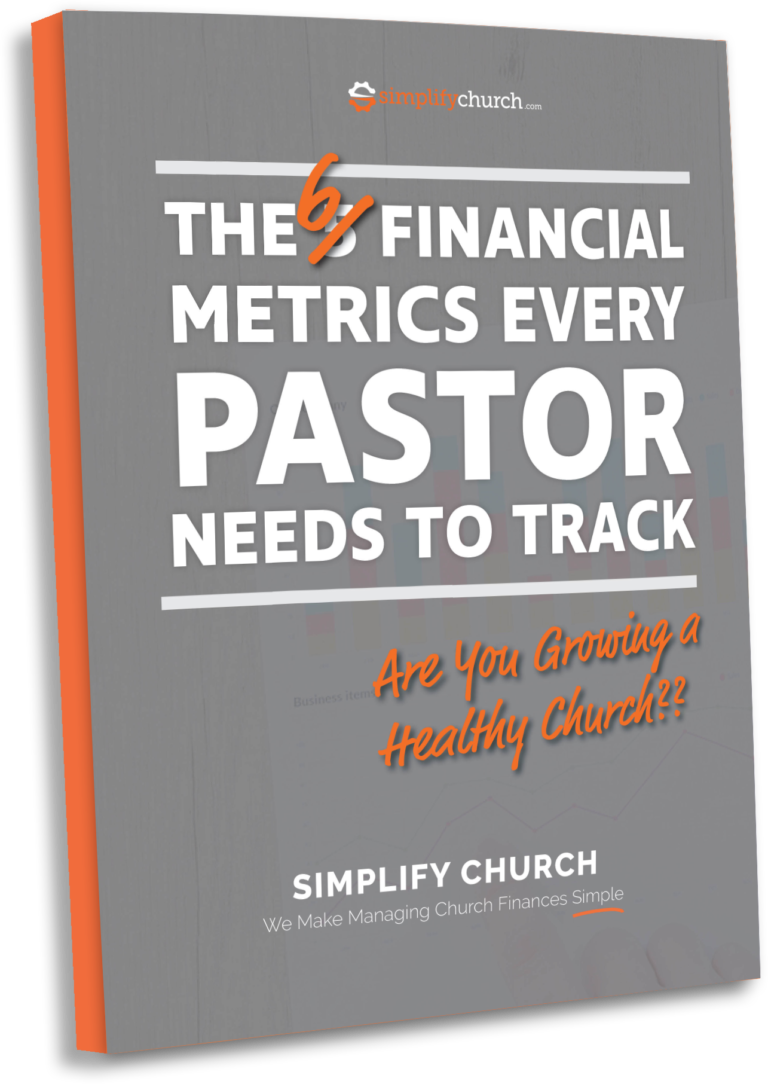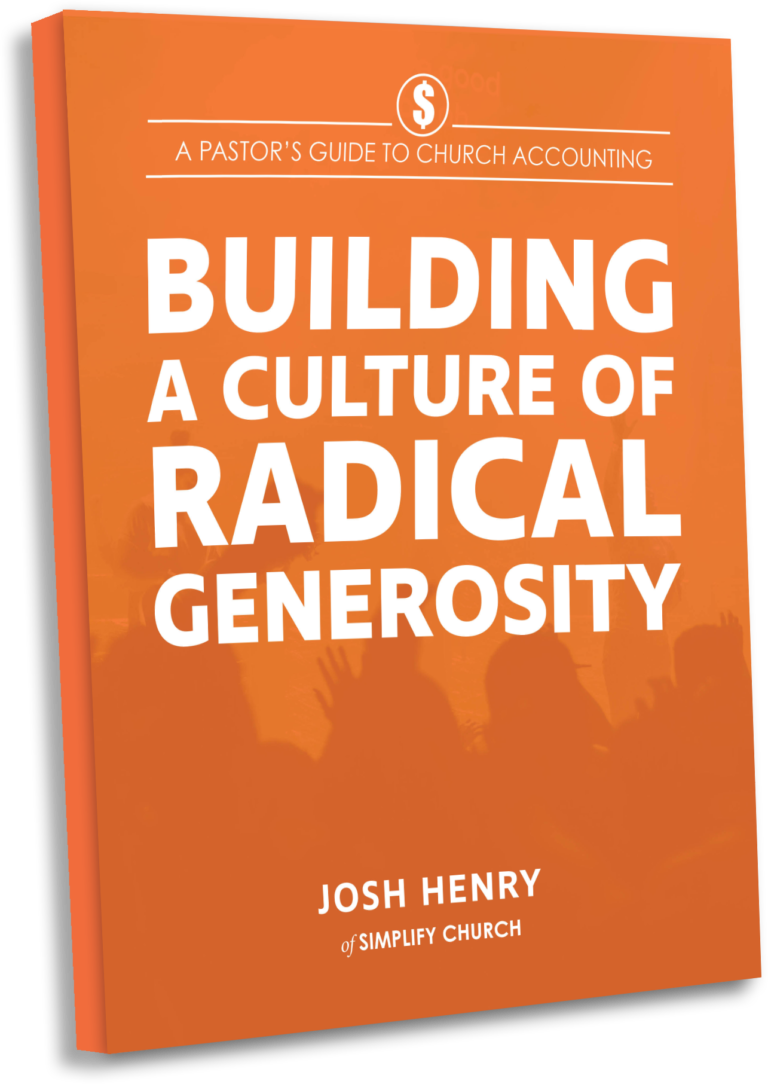Use the video below to see instructions on how to send us a backup copy of your Quickbooks Desktop file.
Here are the steps.
Open your Company Quickbooks file on your local computer.
Click on File > Create Copy
Choose Local copy and select a location to save the file.
Once complete, the file will be saved in the location you setup for it to save. Your Welcome Team contact will send you an invitation to a folder where you can upload that file to us.
We’ll take care of things from there and let you know if we have any questions.
Thanks for choosing to be a Church Partner with SimplifyChurch.com. We’re excited to partner with you to take care of the bookkeeping and accounting for church.